Đồ án, luận văn, do an, luan van
Thư viện đồ án, luận văn, tiểu luận, luận án tốt nghiệp, thạc sĩ, tiến sĩ, cao học

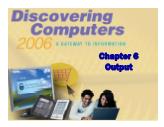 Discovering Computer - Chapter 6: Output
Discovering Computer - Chapter 6: OutputWhat is output? Data that has been processed into a useful form, Output device is any hardware component that can convey information to user Display Devices What is a display device? Output device that visually conveys information Information on display device sometimes called soft copy Monitor houses display device as separate ...
 46 trang | Chia sẻ: candy98 | Ngày: 02/12/2020 | Lượt xem: 725 | Lượt tải: 0
46 trang | Chia sẻ: candy98 | Ngày: 02/12/2020 | Lượt xem: 725 | Lượt tải: 0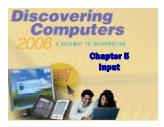 Discovering Computer - Chapter 5: Input
Discovering Computer - Chapter 5: InputWhat Is Input? What is input? Input device is any hardware component that allows users to enter data and instructions Data or instructions entered into memory of computer What are the two types of input? Unprocessed text, numbers, images, audio, and video Instructions Programs Commands User responses Data
 53 trang | Chia sẻ: candy98 | Ngày: 02/12/2020 | Lượt xem: 669 | Lượt tải: 0
53 trang | Chia sẻ: candy98 | Ngày: 02/12/2020 | Lượt xem: 669 | Lượt tải: 0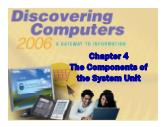 Discovering Computer - Chapter 4: The Components of the System Unit
Discovering Computer - Chapter 4: The Components of the System UnitWhat is the system unit? Case that contains electronic components of the computer used to process data Sometimes called the chassis What are common components inside the system unit? Memory Adapter cards Sound card Video card Ports Drive bays Power supply power supply ports drive bays processor memory Process...
 53 trang | Chia sẻ: candy98 | Ngày: 02/12/2020 | Lượt xem: 603 | Lượt tải: 0
53 trang | Chia sẻ: candy98 | Ngày: 02/12/2020 | Lượt xem: 603 | Lượt tải: 0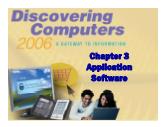 Discovering Computer - Chapter 3: Application Software
Discovering Computer - Chapter 3: Application SoftwareIdentify the categories of application software Explain ways software is distributed Explain how to work with application software Identify the key features of widely used business programs Identify the key features of widely used graphics and multimedia programs Identify the key features of widely used home, personal, and educational programs...
 43 trang | Chia sẻ: candy98 | Ngày: 02/12/2020 | Lượt xem: 688 | Lượt tải: 0
43 trang | Chia sẻ: candy98 | Ngày: 02/12/2020 | Lượt xem: 688 | Lượt tải: 0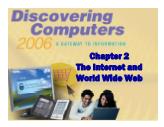 Discovering Computer - Chapter 2: The Internet and World Wide Web
Discovering Computer - Chapter 2: The Internet and World Wide WebDiscuss the history of the Internet Explain how to access and connect to the Internet Analyze an IP address Identify the components of a Web address Explain the purpose of a Web browser Search for information on the Web Describe the types of Web sites Recognize how Web pages use graphics, animation, audio, video, virtual reality, and plug-in...
 58 trang | Chia sẻ: candy98 | Ngày: 02/12/2020 | Lượt xem: 674 | Lượt tải: 0
58 trang | Chia sẻ: candy98 | Ngày: 02/12/2020 | Lượt xem: 674 | Lượt tải: 0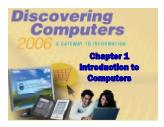 Discovering Computer - Chapter 1: Introductin to Computers
Discovering Computer - Chapter 1: Introductin to ComputersRecognize the importance of computer literacy Define the term, computer Identify the components of a computer Discuss the advantages and disadvantages of using computers Recognize the purpose of a network Discuss the uses of the Internet and World Wide Web Distinguish between system software and application software Describe the categories o...
 49 trang | Chia sẻ: candy98 | Ngày: 02/12/2020 | Lượt xem: 694 | Lượt tải: 0
49 trang | Chia sẻ: candy98 | Ngày: 02/12/2020 | Lượt xem: 694 | Lượt tải: 0 Bài giảng Nhập môn Công nghệ thông tin 1 - Tính toán và vẽ đồ thị với Excel - ĐH KHTN TP.HCM
Bài giảng Nhập môn Công nghệ thông tin 1 - Tính toán và vẽ đồ thị với Excel - ĐH KHTN TP.HCMTÍNH TOÁN VÀ VẼ ĐỒ THỊ VỚI EXCEL 1. Nội dung thực hành Giúp sinh viên làm quen với những hàm sau: AVERAGE, MIN, MAX, IF, COUNTIF, SUMIF, AVERAGE Sử dụng WordArt trong Excel Vẽ đồ thị trong Excel Sử dụng Excel trong google doc 2. Case Study Sử dụng phần mềm MS Excel, tiến hành tính toán Bảng Kết quả Học tập của sinh viên trong một lớp học. ...
 12 trang | Chia sẻ: candy98 | Ngày: 02/12/2020 | Lượt xem: 864 | Lượt tải: 0
12 trang | Chia sẻ: candy98 | Ngày: 02/12/2020 | Lượt xem: 864 | Lượt tải: 0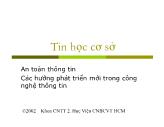 Bài giảng Tin học cơ sở - Chương 6: An toàn thông tin - Khoa CNTT2
Bài giảng Tin học cơ sở - Chương 6: An toàn thông tin - Khoa CNTT2Vấn đề về an toàn trong hệ thống thông tin Nguyên nhân gây lỗi trong hệ thống: Do con người Do thủ tục xử lý bị lỗi Lỗi do phần mềm Lỗi kỹ thuật. Lỗi nhập liệu. Thiên tai đánh cắp thiết bị phần cứng đánh cắp phần mềm (vi phạm bản quyền) sử dụng thời gian và dịch vụ thông tin không hợp lý đánh cắp thông tin. phá...
 15 trang | Chia sẻ: candy98 | Ngày: 02/12/2020 | Lượt xem: 671 | Lượt tải: 0
15 trang | Chia sẻ: candy98 | Ngày: 02/12/2020 | Lượt xem: 671 | Lượt tải: 0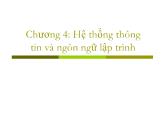 Bài giảng Tin học cơ sở - Chương 5: Hệ thống thông tin và ngôn ngữ lập trình - Khoa CNTT2
Bài giảng Tin học cơ sở - Chương 5: Hệ thống thông tin và ngôn ngữ lập trình - Khoa CNTT26 Giai đoạn phân tích và thiết kế hệ thống thông tin Thành phần dự án phần mềm: Người sử dụng Quản lý Bộ phận kỹ thuật. Quá trình phân tích và thiết kế hệ thống được chia thành 6 giai đoạn như sau: 1. Tìm hiểu vấn đề: phân tích hiện trạng, đưa giải pháp, khuyến nghị. 2. Phân tích: thu thập dữ liệu, phân tích và báo cáo. 3. Thiết kế...
 18 trang | Chia sẻ: candy98 | Ngày: 02/12/2020 | Lượt xem: 683 | Lượt tải: 0
18 trang | Chia sẻ: candy98 | Ngày: 02/12/2020 | Lượt xem: 683 | Lượt tải: 0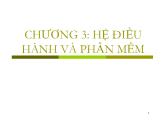 Bài giảng Tin học cơ sở - Chương 4: Hệ điều hành và phần mềm - Khoa CNTT2
Bài giảng Tin học cơ sở - Chương 4: Hệ điều hành và phần mềm - Khoa CNTT2 Phần mềm gồm các lệnh hướng dẫn máy tính thực hiện một tác vụ nhất định Có hai loại: ứng dụng và hệ thống Các phần mềm có các phiên bản mới (version): Windows 3.1, Windows 95, Windows 98, Windows Me,... các phiên bản nâng cấp (release) đều mang tính tương thích (compatibility) ở mức độ nào đó. Phần mềm hệ thống Là các phần m...
 41 trang | Chia sẻ: candy98 | Ngày: 02/12/2020 | Lượt xem: 712 | Lượt tải: 0
41 trang | Chia sẻ: candy98 | Ngày: 02/12/2020 | Lượt xem: 712 | Lượt tải: 0

